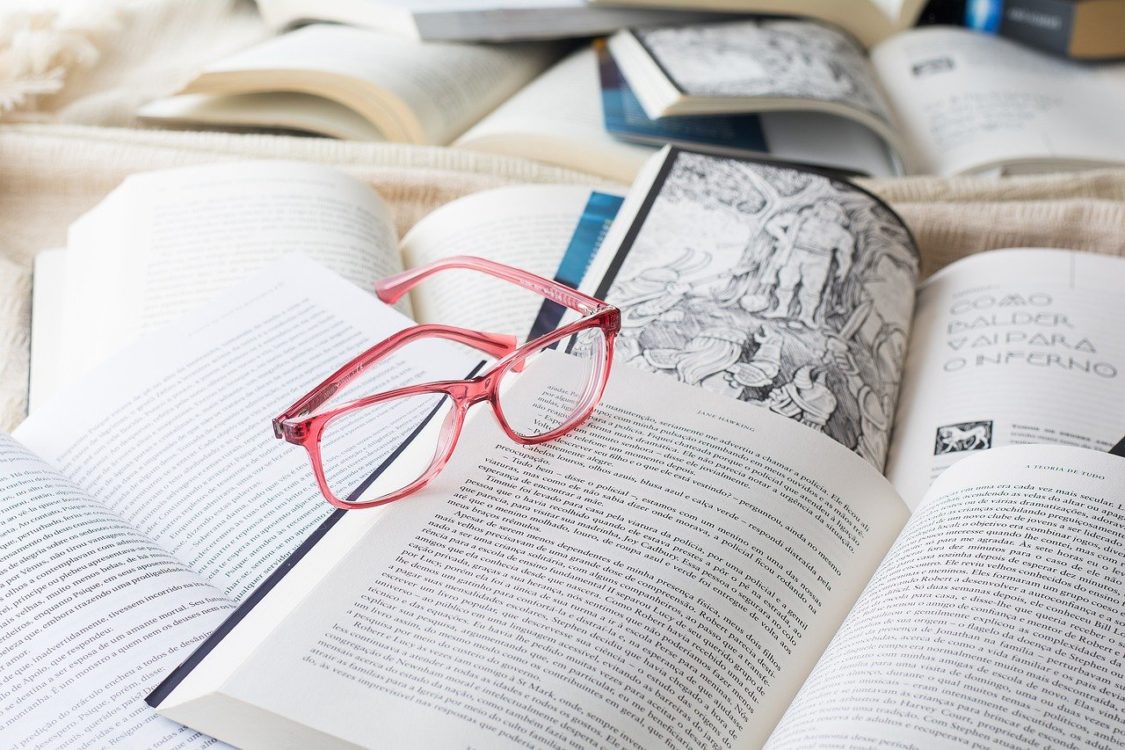The primary function of computer glasses is to filter harmful blue light, which can lead to digital eye strain. Wearing computer glasses and keeping a mindful eye-screen time can reduce the effects of digital eye strain.
Monofocal lenses
If you’re not comfortable wearing glasses to work on your computer, you can choose to purchase a pair of computer glasses with a mono-focal lens. This type of lens provides excellent vision for a specific distance, and you can choose from near, intermediate, and far. Monofocal lenses are the most affordable computer glasses options and most insurance plans cover the cost of this type of lens. Those with astigmatism may still need to purchase glasses to correct their vision.
Designed to work in conjunction with computer glasses, Monofocal lenses are flexible and fit like a regular pair of glasses. Like natural lenses, they focus light on the retina at the back of the eye. These computer glasses are available in prescription and non-prescription versions. Patients who work on a computer all day should consider buying a pair with a Monofocal lens, as these lenses help to correct vision problems caused by long periods of exposure to visible blue light and UV rays.
Progressive lenses
One of the most important considerations in choosing computer glasses is whether you need to wear glasses for distance or near vision. This is because progressive lenses are designed to give you the best vision possible at any distance. If you’re working at a computer all day, then you may be straining your eyes by constantly moving your head. A good pair of computer glasses with progressive lenses can reduce the chances of eye fatigue and pain and provide clear vision at all times.
A progressive lens with multiple focal lengths is not suitable for everyone. People who spend many hours working on the computer may want to wear a separate pair for other tasks. These glasses can help them perform well in both tasks and minimize eye strain. They’re designed to give intermediate-range vision, which is ideal for reading, sewing, following sheet music, and drafting blueprints. The downside is that these glasses are expensive, costing about $100 more than traditional bifocals.
Anti-reflective coating
A common feature of computer glasses is an anti-reflective coating. This coating reduces the glare and light that emanate from your computer or another electronic device. The tinted glass on computer glasses also improves contrast on your computer screen without being too harsh on your eyes. Most computers are placed twenty to twenty-six inches from your eyes, which is called the intermediate viewing zone. However, this distance does not match everyone’s eyes. So, if you’re unsure if you’ll need anti-reflective computer glasses, it’s best to consult a professional.
Anti-reflective coatings are available for a variety of uses. For example, some anti-reflective computer glasses are ideal for night driving. These glasses can reduce the glare from other cars while driving at night, and they also block the harmful blue light that comes from digital screens. If you have been impacted by blue light due to an eye condition, then anti-reflective computer glasses could be the right choice for you.
Tinted lenses
Tinted lenses for computer glasses help reduce the strain on your eyes when you are using a computer. Computers generate large amounts of blue light and a pair of computer glasses with tinted lenses can reduce this glare. However, most insurance plans do not cover FL-41 tint. Some computer glasses even come with color tints. These are great for reducing eye strain and relaxing your eyes.
Tinted computer glasses can also help with migraines and eye strain. These glasses filter out specific wavelengths of blue light and reflect them away from you. They can also help with LED and LCD screens, which emit high levels of blue light, which causes pain for people with light-sensitive eyes. TheraSpecs can block 25 times more blue light than other computer glasses. These computer glasses can help prevent migraines and prevent photophobia.